A phone’s battery health decides how long you can use your device without charging, how smoothly apps run, and how fast your phone responds to daily tasks. When you buy a phone, whether it’s brand new or pre-owned, the condition of the battery can affect everything from performance to value over time. Phones with healthy batteries stay reliable longer, maintain quick charging, and help you avoid surprise shutdowns. Your device’s battery health determines how long you can use it without charging, how smoothly apps run, and how quickly your phone responds to daily tasks. When you buy a phone, whether it’s brand new or pre-owned, the condition of the battery can affect everything from performance
This guide explains why battery health deserves your attention, how it shapes your phone’s everyday usability, and what you can expect if the battery has dropped below 80% capacity. You’ll discover what battery health ratings mean, learn what to look out for when making a purchase, and receive tips to protect your investment for the long term.
Understanding Battery Health and Its Measurement
Batteries are at the heart of every smartphone, quietly powering all our daily tasks behind the scenes. A phone’s battery doesn’t just decide how long you can browse, text, or stream, but also shapes how responsive and reliable your device stays over time. Knowing how battery health works—and how to check it—helps you spot devices that are likely to last.
What Is Battery Health?
Battery health refers to how well a phone’s battery holds and delivers its charge compared to when it was new. Most smartphones today use lithium-ion batteries, which are light, quick to charge, and durable, but they wear down with each charge and discharge cycle. Over months and years, their ability to store energy drops, meaning they can’t hold as much power or deliver it as smoothly as they did on day one.
Think of battery health like comparing a brand new water bottle to one that’s been used for two years. At first, it holds a full amount and doesn’t leak, but over time, little cracks appear and the capacity shrinks. For your phone, high battery health means longer use between charges and stronger performance, while low battery health leads to more frequent charging and slower response.
If you want a technical dive, whole guides explore how lithium-ion technology limits battery life. For most users though, it’s about knowing your battery is healthy enough to trust.
How Phones Measure Battery Health
Modern phones make it fairly easy to check battery health. The software in your device tracks a few key numbers:
- Maximum Capacity Percentage: This shows the battery’s current capacity versus its original state. If your battery had 100% capacity when new but now only holds 84%, your maximum capacity is 84%. Most phone makers recommend replacing a battery once this dips below 80%.
- Charge Cycle Count: Each full charge and discharge is one cycle. Lithium-ion batteries typically last 300–500 cycles at top performance. More cycles usually mean lower health, but smart charging habits can help slow this decline.
- Peak Performance Capability: This tells you if the battery can support top speeds and features under stress. If the battery can’t keep up, phones may slow down or trigger sudden shutdowns to protect your data.
For Android users, it’s simple to review these metrics with built-in settings or dialer codes. The Tom’s Guide battery health walkthrough steps through the process if you want to see the numbers for yourself. On iPhones, the built-in Battery Health tool shows capacity and performance, easily accessed from the Settings app (check Apple’s official instructions).
- Tip: A phone with a high battery capacity percentage will last longer between charges and run more reliably over time.
- Warning: If capacity dips below 80% or the phone warns of reduced peak performance, expect shorter life and more hiccups.
Understanding these numbers can help you make better choices when buying or selling a phone, and spot which models are likely to stay useful for years.
The Impact of Battery Health on Daily Phone Use
Battery health isn’t just a hidden number buried in your settings. It shapes how your phone acts every single day, quietly but surely. As battery health drops, you’ll notice real differences in how often you charge, how fast your phone responds, and even how much you trust it to last through the day. Let’s break down the main ways battery health makes or breaks everyday phone use.

Photo by Tyler Lastovich
Reduced Battery Life and More Frequent Charging
A phone with poor battery health won’t run as long between charges. As the battery’s capacity drops, so does its daily endurance. What used to be all-day battery life can slip to just a few hours. This means:
- Charging multiple times a day, instead of once at night.
- Looking for chargers in the middle of meetings or commutes.
- Feeling anxious if you leave the house without a power bank.
Short battery life interrupts your routine. You might even avoid using fun features, like video recording or gaming, just to keep the phone alive until you’re home. Over time, the inconvenience adds up and affects how satisfied you feel with your purchase. For more on this, see this detailed overview on battery degradation effects.
Performance Slowdowns and Throttling
As batteries wear out, phones use smart software to “throttle” themselves. This slows down the processor and turns off demanding features to prevent sudden shutdowns. When the battery can’t support peak power, your phone automatically manages performance to stay stable.
- Apps can take longer to open and run.
- Scrolling might not feel as smooth.
- Tasks like gaming, editing photos, or watching HD video can feel sluggish.
On certain phones, especially older iPhones, you might notice the device gets slower once the battery health drops below 80%. Performance management keeps your phone from shutting off unexpectedly, but it can make even simple tasks frustrating. Apple explains this detailed process in its official guide on iPhone battery and performance.
Community forums, such as this thread on replacing batteries to restore performance, often share real stories about how much faster a phone feels with a fresh battery. Visit these resources if you want first-hand examples of what changes.
User Experience and Convenience
Battery health is, at its core, about trust and ease of use. When you know your phone will last through your day, you stop worrying about charging and focus on using it for what matters. Poor battery health can lead to:
- Turning off Bluetooth, GPS, or Wi-Fi to eke out more time, sacrificing features you paid for.
- Rationing screen time or dimming the display, just to “make it home.”
- Missing important calls or notifications, if the phone dies at the wrong moment.
- Feeling “low battery anxiety,” a recognized phenomenon that changes phone habits, according to this insightful post on low-battery anxiety and user behavior.
All these workarounds sap your enjoyment and undermine the value of your device. At the end of the day, a strong battery isn’t just about numbers—it’s about confidence and convenience every time you pick up your phone.
Battery Health and Phone Longevity
When thinking about a phone that will last, battery health stands out as a strong indicator. Not only does it decide your daily charging routine, but it also reveals the true lifespan of your device. Over the years, even the best phones can start to feel short-lived if the battery fades too fast. Understanding the science behind battery aging, as well as when it’s smart to replace it, can help you pick devices that serve you well into the future.
How Battery Degradation Occurs Over Time

Photo by Lum3n
Every smartphone battery is built to handle a certain number of charge cycles. A charge cycle happens when you use up 100% of your battery’s full charge—whether that’s all at once or spread out over several uses. For example, going from 100% to 50%, charging back up, and then going from 100% to 50% again counts as one full cycle.
Modern lithium-ion batteries in phones usually offer:
- 300 to 500 full charge cycles before their max capacity starts to fall off more rapidly.
- 2 to 4 years of typical use, with proper care, until you’ll notice significantly shorter battery life.
The more you charge, the more chemical reactions happen inside the battery, slowly wearing down the materials. Over time, this reduces the maximum amount of energy a battery can store. For most users, that means shorter screen time and more unexpected drops in battery percentage as the phone gets older. This is a normal process explained well by stories from long-term phone owners, who often see their battery health hit 70% after several years.
Key reasons why battery capacity drops:
- Heat from fast charging or heavy use
- Letting the battery drain to 0% often
- Consistently charging all the way to 100%
- Normal everyday wear, no matter your habits
As battery health drops, your phone won’t last as long between charges and may struggle to support more demanding tasks. This is why battery degradation goes hand-in-hand with a device’s overall lifespan and resale value.
When Battery Replacement Makes Sense
Replacing a phone’s battery is sometimes the best way to restore its original performance. The main sign it’s time for a new battery is when the maximum capacity falls below 80%. At this point, batteries struggle to provide steady power, leading to frequent charging, shorter usage, and possible random shutdowns.
Other telltale signs that a replacement is due:
- You have to charge your phone more than twice a day.
- The battery drains fast, even with minimal use.
- The phone shuts down unexpectedly, especially under load.
- Battery health in the settings shows a percentage below 80%.
Most phone makers and experts agree: 80% capacity is the general tipping point. Below this, the battery’s power output can wiggle too much, and your device may not support performance features as intended. Apple’s official stance is clear in its battery and performance guide, while Android experts spell out similar symptoms.
For those trying to stretch an older phone, some users delay replacement until capacities drop below 70%—but daily usability can suffer. Forums discuss these trade-offs and share tips for deciding if you should change the battery now or hold off, as seen in this battery replacement discussion.
In summary:
- Replace your phone’s battery when it falls below 80% for reliable daily use.
- Consider it earlier if you notice serious performance problems or battery swelling.
Upgrading the battery at the right time helps your phone last longer and can be a smarter, wallet-friendly move, especially with high-end models. For more details on spotting the right moment, check out this practical overview from repair professionals.
Resale Value, Reliability, and Certification Standards
Battery health does more than keep your phone running smoothly day-to-day—it also shapes how much your phone is worth when you sell or trade it in. For those choosing to buy certified pre-owned phones, knowing that the device has passed strict battery checks provides added peace of mind. Here’s why battery health plays such a big part in both resale value and trusted certification.
Battery Health and Device Resale Value
The secondhand market for smartphones is booming because many people want high-quality devices at a lower cost. However, buyers have become savvy—they check specs, cosmetic condition, and especially battery health before making a purchase.
A phone with strong battery health stands out for several reasons:
- Higher resale prices: Devices with batteries above 85% capacity often command more money compared to those with poor battery life.
- Faster sales: Listings that highlight a recent battery replacement or excellent battery health get snapped up quickly.
- Greater trust: Buyers know they won’t need to replace the battery right away, making your listing more appealing.
On the flip side, phones with weak battery health not only fetch less money, but buyers might factor in the cost and inconvenience of battery replacement. Some online resale platforms and buyback programs even require a minimum battery health to offer top rates. This means that, just like low miles on a car, a healthy battery signals value and can set your listing apart from others.
Professional Certification and Testing Programs
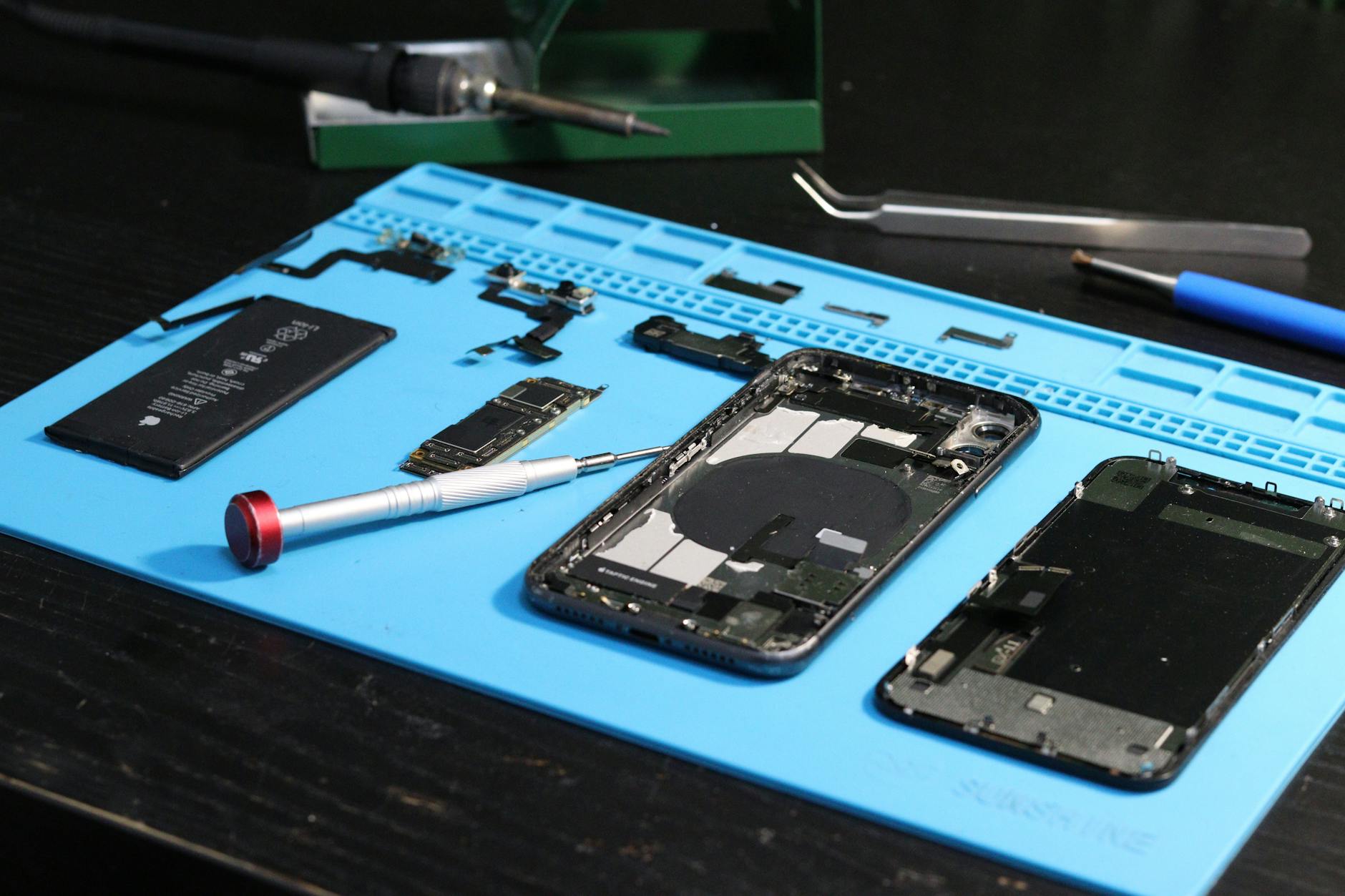
Photo by Vlad
If you want extra assurance when buying used, certified pre-owned programs are the gold standard. These devices aren’t just checked for looks—they go through deep technical checks, especially of the battery.
Here’s how reputable programs check battery health:
- Battery capacity testing: Certified devices usually need a battery that maintains at least 80% of its original capacity. Devices that don’t meet this threshold get a battery replacement before being resold.
- Cycle count verification: Some programs verify that the battery has not gone through excessive charge cycles, which can wear cells down even if they haven’t aged.
- Safety and performance assessment: Technicians check for defects, swelling, overheating, or unexpected shutdowns, ensuring the battery operates safely and reliably.
Before a device earns pre-owned certification, it often must pass standards set by industry bodies like UL (Underwriters Laboratories) or CTIA. The Battery Compliance Certification program is one of the main benchmarks for quality and reliability in the mobile device world. For lithium-ion batteries, specific safety and performance standards like UL 2054, UL 1642 and IEEE 1725 are referenced throughout the process. You can learn more about these requirements from UL’s battery safety testing overview.
These steps have real
Tips to Maximize Battery Health as a Buyer
Finding a good phone involves more than just checking the camera or display. Battery health shapes how long the device will last and how much satisfaction you’ll get from daily use. Before you hand over your money, take a few steps to check battery health and start using practices that will keep the battery strong for the long run.
Checking Battery Health Before Buying
It’s smart to confirm the battery’s condition before a purchase. Whether you’re buying new or used, a quick battery check can give you peace of mind and help you avoid future surprises.
- For iPhones, open Settings, tap Battery, then Battery Health to view the maximum capacity percentage and if “Peak Performance Capability” is supported. This takes less than a minute and gives you a real number to go by. Read more in Apple’s official guide to checking iPhone battery health.
- For Android phones, battery health tools may vary. Some have a section in Settings or can be checked using special dial codes. If the system doesn’t display health directly, you can use third-party apps like AccuBattery or BatteryInfo. These apps show charge cycles and capacity, even on older models. See a step-by-step approach for used phones at Cellular Professor’s battery health check guide.
- If you’re shopping secondhand in person, ask the seller to display the battery health stats in front of you. Do this before any payment or transfer. For more crowd-sourced tips, users on Reddit offer advice on checking battery health for Android and iOS.
Key takeaways:
- Aim for at least 85% battery health for a smooth experience and decent longevity.
- Below 80%? Expect shorter runtime and possible slowdowns. Factor the cost of future battery replacement into your decision.
Best Practices for Prolonging Battery Life
A phone’s battery can last years with some easy changes. Adopt these habits right from day one to stretch out battery life and keep your phone running at its best.
Start with the basics:
- Charge between 20-80%. Keep your phone’s charge in this range when possible. Regularly letting it drop to 0% or topping up to 100% strains the battery. OnePlus community experts recommend managing charge for better long-term health.
- Avoid full discharges. Don’t wait for the battery to hit empty. Plug in earlier during the day for brief top-ups if needed.
- Use the original or certified charger. Avoid knockoff cables and adapters that can cause excessive heat or uneven charging.
- Keep your phone cool. Heat is a battery’s enemy. Don’t leave your phone in direct sunlight, on car dashboards, or on electronics that run warm. Wireless chargers can warm devices too much if not designed well.
- Turn down the screen brightness and switch to dark mode. These small changes can reduce energy drain, as explained in these Android battery life tips.
- Don’t charge overnight or for long periods after reaching full. Overnight charging can keep the battery at 100% for hours, which ages lithium-ion batteries faster. Expert analysis from Android Authority outlines why avoiding overnight charging can help on their guide to maximizing battery life.
For a handy list, remember:
- Avoid charging from 0% to 100% in one go
- Stay within the 20-80% charge window
- Unplug devices when fully charged
- Use manufacturer-approved accessories
- Keep devices in cool, dry places
Following these simple routines adds extra months (and sometimes years) to battery strength. Taking care of the battery from the start protects your phone’s value and performance, so every charge works in your favor.
Conclusion
Battery health is a key part of getting a phone that truly lasts and performs well each day. Phones with solid battery health give you reliable uptime, smoother performance, and fewer frustrations with surprise shutdowns or slowdowns. Checking battery health before you buy—whether new or used—protects your money and builds confidence in your choice.
A healthy battery also means higher resale value and less need for early repairs or replacements. Make battery health a priority when shopping for a phone. Thanks for reading, and if you’ve used these tips or have your own, share your experience in the comments.

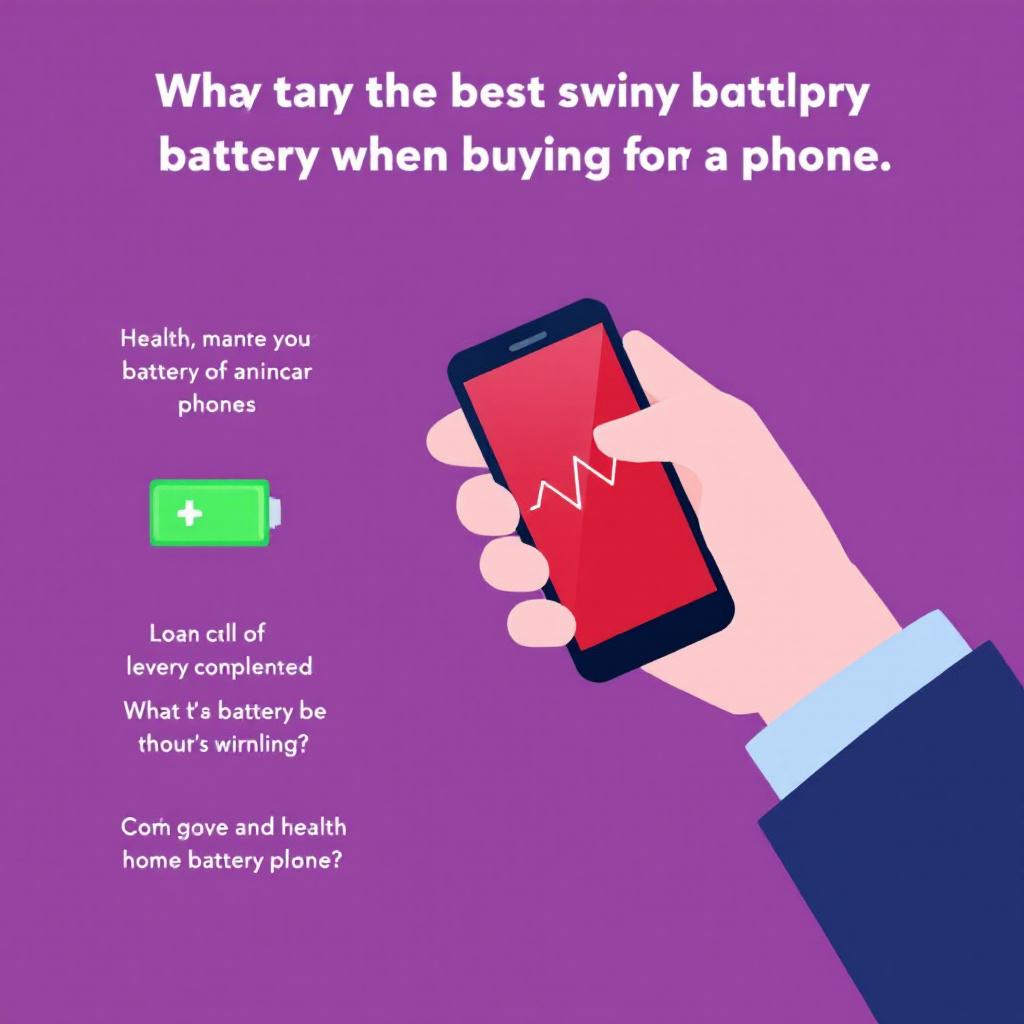
![How to Compare Smartphones Without Getting Lost in Specs [2025 Guide] compare-smartphones-guide](https://reviewmeld.com/wp-content/uploads/2025/06/image.avif)