Most people may glance over battery health when picking up a new or used phone, yet it plays a big role in how well your device works and how long it lasts. Your experience with speed, battery life, and even reliability depends on the condition of that small power source inside your phone. A healthy battery helps keep your phone running smoothly, holding a charge longer, and staying dependable day after day.
Ignoring battery health can lead to shorter charge times, slower performance, and more trips to the charger. This post will break down why checking battery health should be part of your buying checklist and how it can protect your investment. Before your next phone purchase, consider battery health to avoid future hassles and enjoy your device at its best.
What Is Battery Health and How Is It Measured?
Battery health goes beyond just how long your phone lasts between charges. It tells you how well your battery can store and deliver energy compared to when it was new. This matters because a battery in poor health can mean more frequent charging, sudden shutdowns, or even slowdowns in how your phone runs.
Understanding Battery Health in Simple Terms
Battery health is a snapshot of the battery’s overall condition. Think of it as a fitness score for your phone’s power source. Just like our bodies age and lose strength, phone batteries lose their ability to hold a full charge over time.
Key things that affect battery health include:
- Chemical aging: Each charge and discharge wears out the battery’s chemicals a little bit. Over hundreds of cycles, the battery’s materials break down, causing capacity loss.
- Charge cycles: A charge cycle means using 100% of your battery’s capacity, but not necessarily all at once. For example, using 50% one day and recharging, then the same again, counts as a single cycle.
Batteries are designed with a certain number of charge cycles in mind—most phone batteries can handle between 300 and 500 cycles before losing noticeable capacity.
How Battery Health Is Measured
Most manufacturers use two main metrics: maximum capacity and peak performance capability.
- Maximum Capacity: This is the percentage of your battery’s original charge it can still hold. A phone that boasts 85% maximum capacity means it holds 85% of the charge it did when fresh out of the box. Anything above 80% is generally considered good, especially for devices over a year old. Apple, for example, recommends looking for an iPhone battery that’s above 80% to ensure normal daily performance. Check out the official Apple guide to iPhone battery and performance for more details.
- Peak Performance Capability: Even if your battery can hold a charge, can it deliver enough energy during heavy usage? Peak performance measures if your phone is able to keep up without sudden slowdowns or shutdowns. As batteries age, they might struggle here, especially when multitasking or running demanding apps.
Manufacturers often include these stats in the settings menu. For iPhones, it’s under the “Battery Health” section. For Android devices, you might need a third-party app to get detailed numbers.
What Healthy Looks Like (According to Manufacturers)
There’s no universal standard, but most brands say a battery is healthy if its maximum capacity is above 80%, and it can still hit peak performance. For most people, this means your battery will work close to how it did when it was new. When it drops below this guideline, you might notice your phone not lasting through the day or random restarts.
If you want to learn more about how battery metrics like capacity and performance work together, Sila’s resource on battery performance metrics provides more technical details.
How Technicians Test Battery Health
When professionals check battery health, they use tools that measure things like:
- Battery impedance (resistance)
- Maximum charge capacity
- Cycle count and temperature
For a deeper dive, read about how technicians measure batteries in this article on measuring battery state of health.
A healthy battery is like a good pair of running shoes—it supports your daily routine, keeps you moving, and you only really notice when it stops performing. Recognizing how battery health works helps you make smarter choices when picking out your next phone.
How Battery Health Impacts Phone Performance
The condition of your phone’s battery is directly tied to how fast, reliable, and consistent your device feels day to day. Deteriorating battery health affects far more than just the time it takes to hit that 0% warning. It shapes everything from the speed of opening apps to whether your phone can handle high-demand tasks without freezing or shutting off. Here’s how the unseen decline of battery health starts to show up in everyday use.
Performance Throttling and Slowdowns
Most phones use smart power management when they detect a weak battery. As your battery degrades, your phone may start throttling performance to avoid sudden power losses. This means the processor slows down, so it won’t draw more power than the battery can safely deliver.
What does this look like in real life? You might notice:
- Apps loading more slowly than before
- Animations stutter or lag
- Delays while typing or switching between apps
- Multitasking feels sluggish
Apple made headlines when it confirmed slowing down older iPhones with aging batteries. This wasn’t just about performance for its own sake but to keep devices stable and prevent unexpected shutdowns. If your phone seems to drag or feels less “snappy,” there’s a good chance battery health is involved. For more details, check out Apple’s official resource on iPhone battery and performance.
Phones from other brands, including many Android models, manage power in similar ways. When battery health drops below a certain point (often around 80 percent of the original capacity), these slowdowns become noticeably worse. Users often report a dramatic improvement in speed after a battery replacement. Community threads like this discussion on battery upgrades and performance show real-world examples of these issues.
You don’t need to be a tech expert to spot the signs. Slowdowns that arrive out of nowhere are often tied to an aging battery, not just an old phone.
Unexpected Shutdowns and Reliability Concerns
Another big complaint with old batteries is reliability. As batteries age, they can have trouble providing enough power during heavy use. Your phone may turn off suddenly, even when the battery indicator reads 20 or 30 percent. This happens because the voltage drops below what the phone needs, causing a shutdown to protect the device.
Common stress factors that increase the odds of a shutdown include:
- Cold temperatures: Batteries don’t work as well when it’s cold. You may see your phone turn off while outside, only to turn back on once it warms up.
- High processor loads: Playing games, recording video, or running many apps at once increases power demand. An older battery may not keep up.
- Fast charging while multitasking: Using the phone heavily while charging can overwhelm an aging battery.
Leaving the house without a reliable phone is frustrating, and nobody likes the uncertainty of wondering if your device will last. Platforms like Quora have many personal stories on how decreased battery health impacts phone reliability.
This kind of instability leads some users to replace their phones prematurely, even when a simple battery swap could bring the device back to life. The root cause behind random restarts, glitches, and reduced performance often traces back to the small but critical component powering your device.
Avoid these headaches by checking battery health before buying. If a phone falls below a healthy threshold, expect not only more time on the charger but also more surprises you’d rather avoid.
Resale Value and Longevity Considerations
When buying a phone, battery health affects much more than just your daily routine. It has a direct impact on how much your phone will be worth when you want to sell it and how long you can use it before thinking about a replacement. Choosing a phone with a battery in good condition saves you time, money, and frustration down the line.
What to Check Before Buying a Used Phone

Photo by Stanley Ng
If you’re in the market for a used phone, a careful battery check should be at the top of your list. Paying attention to battery health will help you avoid hidden problems that eat into both performance and resale value.
Here’s a useful checklist before you buy:
- Find battery health stats: On iPhones, go to Settings > Battery > Battery Health. Most iPhones show a percentage that tells you the current battery’s maximum capacity. For Android, check for built-in diagnostics or use apps like AccuBattery.
- Look for warning signs of battery wear: Phones with worn batteries can run into issues like unexpected shutdowns, slow performance, or quick drops in battery percentage. Ask the seller if they’ve experienced any of these problems.
- Ask the right questions:
- What is the current battery health percentage or cycle count?
- Has the battery ever been replaced or repaired?
- Has the phone had issues holding a charge through normal use?
- Has it been exposed to extreme heat or cold regularly?
These questions protect you from surprises and give clues about how long the phone will last without a battery swap. For more in-depth advice on the buying process, see this clear breakdown on how to check battery health before buying a refurbished device.
Benefits of Buying a Phone with High Battery Health
Going for a phone with strong battery health brings many practical perks. The better the battery, the fewer headaches you’ll face and the more cash you’ll keep in your wallet.
Here are the top reasons to look for high battery health:
- You get more value for your money. Phones in better battery condition hold their value and can sell for more. In fact, resale price is strongly linked to battery health, as seen in this guide on the impact of battery health on your phone’s resale price.
- Fewer replacements and repairs. High battery health means longer use before you need a new battery or device. You spend less time searching for service centers or waiting on repairs.
- Better user experience daily. A strong battery supports smoother app performance, longer sessions away from the charger, and more peace of mind during heavy usage.
- Extra longevity from your device. You’ll get several more months (sometimes years) of good use before battery problems force a replacement. For instance, people report that phones with around 85% battery capacity can still last a full day, while much lower numbers bring constant charging frustration. See real-world reports, like those from this Reddit discussion on used iPhone battery health.
Choosing a phone with a healthy battery is practical and cost-effective. It supports a higher resale price, smoother use, and fewer interruptions. When you factor in both immediate needs and long-term plans, battery health is a big part of making a smart buying decision.
Tips for Maintaining Good Battery Health
Taking care of your phone’s battery isn’t complicated, but it does require some smart habits. Good battery practices not only help your device last longer between charges, but also keep your phone healthy for years. Below are proven tips to get the most life and best performance from your battery.
Keep Your Charge Level Between 20% and 80%
Modern lithium-ion batteries don’t like to stay fully charged or deeply drained. Keeping your charge within a comfortable range may sound fussy, but it pays off:
- Try not to let your phone drop below 20% or climb above 80-85% during daily use.
- Charging from zero to full puts more stress on the battery chemistry.
- Partial charging reduces strain and preserves battery cycles.
Practical routines, like topping up before bed or plugging in when you hit 30%, make staying in this safe zone easy. Experts at Apple’s battery performance resource suggest storing devices half-charged for best longevity.
Avoid Extreme Temperatures
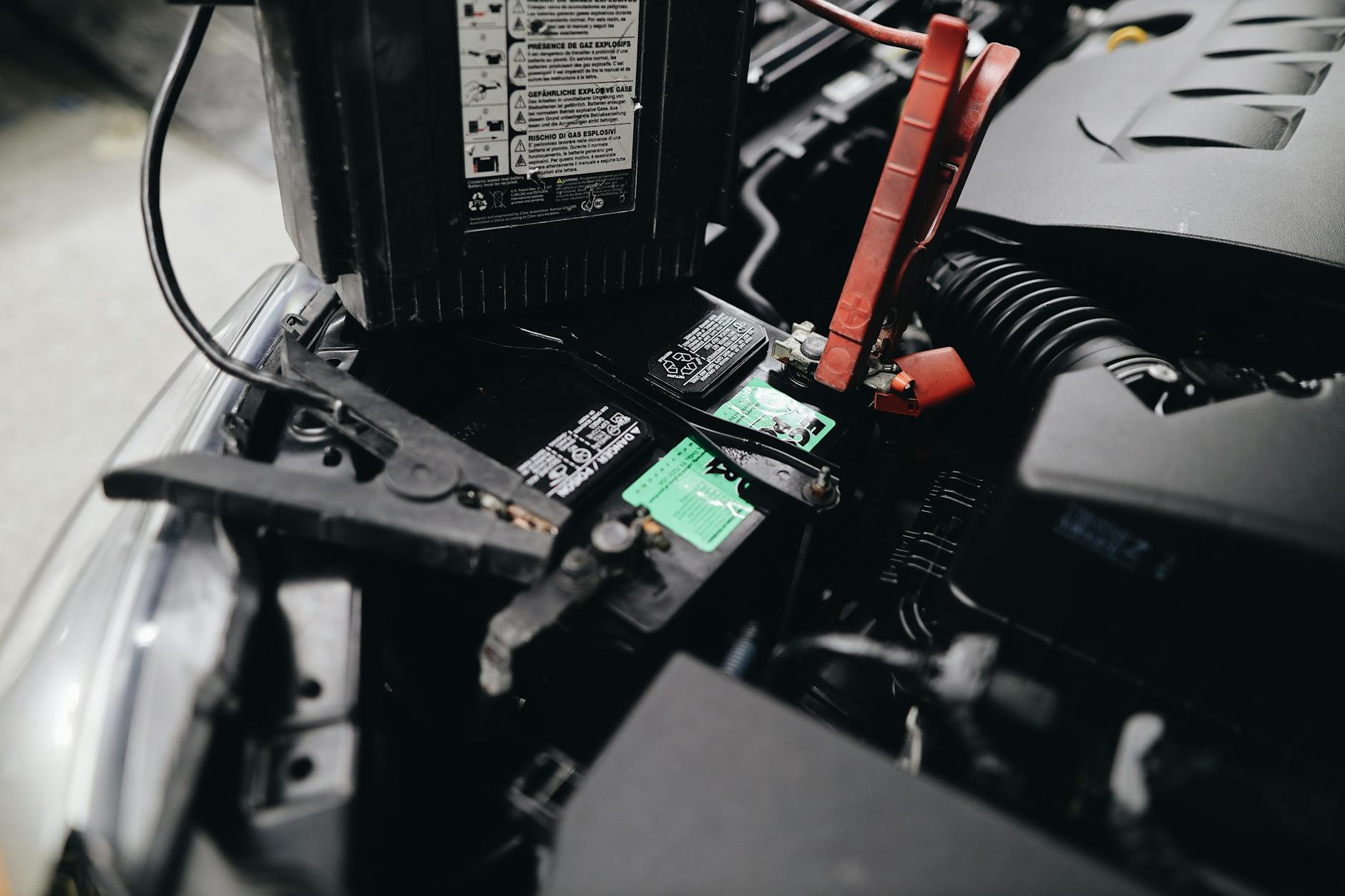 Photo by Julia Avamotive
Photo by Julia Avamotive
Both heat and freezing temps are tough on phone batteries. Extreme heat can permanently lower battery capacity, while cold can cause rapid power drops and unexpected shutdowns.
- Don’t leave your phone on a car dashboard, on a radiator, or in direct sunlight.
- Avoid charging when the phone feels hot or after heavy gaming.
- Try not to use your phone outdoors in freezing weather for long periods.
Keeping your device in your pocket or bag when outside in tough weather helps protect battery life.
Use Slow Charging When Possible
Fast chargers are handy, but regular use of high-power charging can heat up your battery and wear it out quicker. Consider these simple habits:
- Use lower-power adapters (5-10W) for overnight charging.
- Save fast charging for when you’re really in a rush.
- Many phones have settings to limit charging speed or schedule slow charging. Check your phone’s options for a “battery care” mode if available.
User discussions like this Samsung battery life tips thread back up how slow charging lowers battery stress over time.
Avoid Leaving Your Phone Plugged In Overnight
Charging all night feels convenient, but with most devices, there is little benefit after the battery hits 100%. Leaving your phone plugged in long past full can increase heat and accelerate wear.
- If you charge at night, use a charging timer or “optimize battery charging” feature if available on your phone.
- Unplug your phone when you wake up or try to charge before bedtime, so the phone spends fewer hours at full charge.
Simple tricks like these are covered in guides about how to make your battery last longer.
Limit Heavy Tasks While Charging
Running demanding apps (gaming, video editing, GPS navigation) while charging causes the phone to heat up. This combo increases battery temperature and can do long-term damage.
- Keep the phone cool and let it charge when not in use.
- Remove thick cases during charging to allow heat to escape if you notice your device getting warm.
Regularly Update Your Phone and Use Official Accessories
Keeping your phone’s software up to date can improve battery management, while poor-quality chargers may deliver inconsistent power.
- Update your system and apps to take advantage of new battery-saving features.
- Stick with branded or high-quality charging cables and adapters for safer charging.
Use Battery Saving Settings and Features
Most phones have built-in settings like Battery Saver or Low Power Mode. Enabling these when you know you’ll be away from a charger helps the battery manage energy more efficiently.
- Lower screen brightness.
- Avoid background app refresh when traveling.
- Set shorter screen timeouts.
Read more about these features with these Android battery life tips.
Additional Long-Term Tips
For those who want every extra month out of their device, consider these habits:
- Store your phone at around 50% charge if it will go unused for weeks.
- Avoid letting your battery drain to 0% unless you must.
- Only replace the battery when you notice rapid drain, swelling, or warnings from the operating system. For practical check-up steps, see this guide on how to keep your phone battery healthy.
Good battery habits reward you with fewer interruptions, longer phone life, and less e-waste. Making a few changes to your routine can add months or even years to your device’s usefulness.
Conclusion
Battery health shapes every aspect of your phone experience, from how long it lasts on a charge to how reliably it performs. Ignoring battery condition risks hassle, lower performance, and lost value when it’s time to resell or upgrade. Making battery health a core part of your buying checklist protects your time, money, and device. Before your next phone purchase, share this checklist with friends and think twice about battery stats, not just shiny features. A phone with strong battery health is a safer investment that keeps up with your needs today and tomorrow. Thank you for reading, and let others know why battery health should always matter.
Frequently Asked Questions (FAQs)
What does “battery health” actually mean?
Battery health tells you how much charge your phone’s battery can hold now compared to when it was new. Most new devices start at 100%. Over time, this number drops, and your phone may last fewer hours between charges.
How fast does a phone battery lose health?
On average, a battery loses about 1% health each month, but usage patterns matter. Charging habits, how often you drain your battery completely, and even temperature impact the rate of decline.
Why should I care about battery health when buying a phone in 2025?
Battery health affects how long your phone runs and how well it performs. Low health can lead to shorter battery life, random shutdowns, and slow performance. It also affects resale value.
Is it risky to buy a phone with battery health below 80%?
Yes, phones below 80% battery health may see performance drops, faster draining, and even shutdowns. Many experts recommend replacing the battery or reconsidering the purchase if a phone falls below this mark.
Do partial charges count toward battery wear?
Yes, partial charges add up to full cycles over time. Battery health drops with use, not just from charging to 100% and back to zero.
How can I check battery health when buying used or refurbished phones?
Most smartphones have a built-in tool to report battery health. For iPhone, look under Settings > Battery > Battery Health. On Android, built-in or third-party apps like AccuBattery can help. Always check cycle count, overall percentage, and look for swelling.
Can a phone’s battery health be faked or reset by sellers?
Some third-party apps can reset battery stats, but true hardware health can’t be faked. Be cautious with online purchases and request proof or testing in person.
What happens if the battery is worn but not replaced?
Performance throttling can kick in, slowing the phone or causing sudden shutdowns, especially under heavy use. This protects your phone’s electronics, but daily use will suffer.
Can good charging habits slow battery aging?
Yes. Avoid pushing the battery to 100% all the time, unplug once charged, and keep the phone out of extreme heat. Many devices now offer adaptive charging to help keep battery health higher.
Are there signs a battery is physically failing?
Look for swelling, screen lifting, or hot spots during charging. These mean the battery could be dangerous and should be replaced right away.
Does battery health affect trade-in or resale value?
Definitely. Devices with high battery health usually fetch better prices. Buyers prefer phones that have strong battery life and don’t need immediate servicing.
Are future phones likely to last longer between charges?
Manufacturers are working on better tech and smarter charging. But battery health will always matter for how long your phone lasts and how good your daily experience is.
Want to know how to check battery health on your device? Drop your question below or see our full guide for step-by-step instructions.
